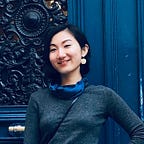If you are a design manager or art director of an in-house creative team in a product design or marketing department, collaborating with external agencies may be a familiar experience. Oftentimes, at the end of such a collaboration, the in-house team is expected to keep evolving and growing those creative assets. Here is a 4-stage framework of scaling those assets across the organization post-agency handoff.
So the handoff just happened. The internal team, at this juncture, with some amazing assets at hand, can find themselves confronted with a few important questions about how they’d work with these assets moving forward. Namely:
- Consistency: Agency X delivered the new product assets, but how to maintain consistency as we develop new ones?
- Efficiency: how to leverage these product assets, to avoid reinventing the wheel every time?
- System building: how to document the growing assets, track versions, etc?
- Scalability: how to allow the assets to be used easily and widely across the team and across the organization?
After going through this exercise answering those questions, the stages of scaling asset libraries post-agency handoff will begin to crystalize. And by defining the key priorities of each stage, you can improve your changes of building asset libraries that are sustainable, scalable and result in lasting organizational transformation.
Stage 1: Define your consistency pattern
The challenge of maintaining consistency among your internal designers will often emerge as soon as the internal team embarks on their first go at creating new assets in this brand new style. For designers, regardless of skill level, there always tends to be a learning curve to internalize a new design system, or visual style. The role of an in-house art director or design manager here is to define a consistency pattern, such as proportions, perspectives, forms, color themes, typographic hierarchy etc., and determine whether a new asset can be completed by leveraging existing agency deliverables, or needs to be created from scratch. The former tends to be easier, as repurposing an existing asset primarily requires execution skills, and therefore should be suitable for your internal designers. If the latter, when your designer is about to create new assets in the new style, here are two things you could do to help facilitate that consistency: 1) create a deck with guidelines and outline what a consistency pattern looks like in this context, or 2) start the project with some of the consistency pattern demonstrated, such as relationships between elements and degrees of hierarchy, before handing over to your designer. Both practices will help internal designers quickly acclimate to the new system and style, and have processes in place for ensuring consistency.
Stage 2: Ensure efficiency by being intentional
So now the processes you’ve built are in place for ensuring consistency whether you are using an existing asset, or creating a new one. But in the interest of efficiency, you might want to avoid reinventing the wheel each time, which takes us to our second stage — ensuring efficiency by being intentional and creative in finding ways to reuse assets. Over time, you and your team should be able to identify a number of frequently used elements, components, illustration characters, etc. that can be reused and repurposed. Consider creating an index and assigning component IDs to make it easy to refer to in your briefs to your designers.
Stage 3: Build systems (of all shapes and forms)
If things go well and your organization is on a steady growth trajectory, your team’s workload will ramp up. Soon you may find your team juggling more projects, also working on new types of work — for example, you commissioned an agency to develop a library of illustrations, and now you find animating them a natural way to expand their usage. This is where our third stage, building systems, becomes indispensable. Systems take all shapes and forms, and you often need different systems as the asset library evolves. They could be an in-take process, naming conventions, version tracking systems if your assets will go through localization efforts, or a process to collaborate on animated videos, where writers, voiceover artists, creative directors and animators come together at various stage of a project.
Stage 4: Facilitate scalability across the organization
Congrats, now it’s time to reap the benefits of creating a highly reusable and well-documented library of assets! The positive impacts of those systems will go beyond your team. The thing is — Product, Brand Marketing, Internal Creative Services, Product Marketing often work hand-and-hand when it comes to creative assets, as each team is invested in being part of an integrated consumer experience. As such, all your creative outputs should ensure a consistent creative narrative for all product and marketing touch points that reach an audience across your targeted geography. Depending on which team you are on, it’ll be valuable to identify both upstream and downstream teams where those assets are often leveraged. Embarked on an internal initiative to present your assets and systems to those teams. The goal of those initiatives is to make these teams aware of the assets you are creating, and align with them on how to use them correctly.
Going through the 4 stages properly isn’t a quick and easy process, but the rewards are well worth it. It reduces organizational costs by fostering the development of internal capabilities, and keeps departments aligned and cross-functional collaborations streamlined.
If you are part of a team that have gone through a similar scenario, I’d love to hear if this resonates with you. What are some of your key takeaways and insights from your experience?